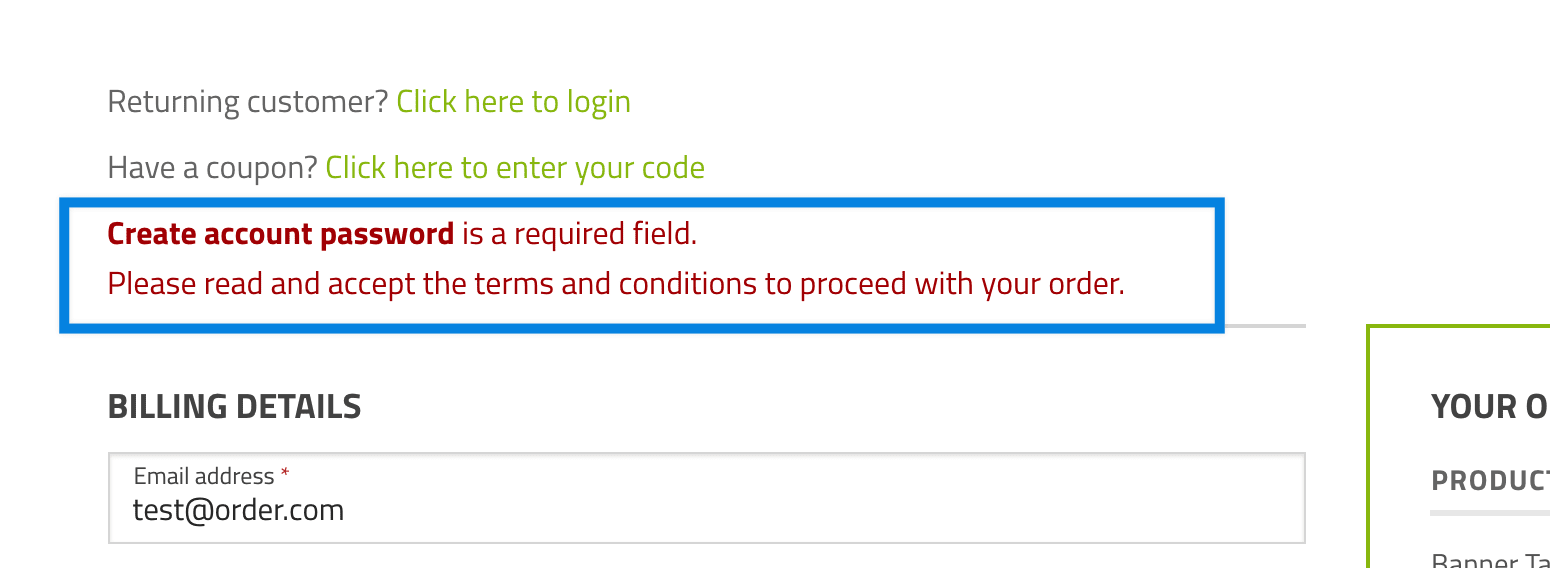Add background/highlight to Global Error messages
-
Hi, I need help to customize the global error messages.
I know I can change the font color, but since I feel that there’s not enough contrast in the message, I would like to add a highlight/box to those global error messages, such as the Terms and Conditions checkbox validation error message.Thanks in advance,
The page I need help with: [log in to see the link]
Viewing 2 replies - 1 through 2 (of 2 total)
Viewing 2 replies - 1 through 2 (of 2 total)
- The topic ‘Add background/highlight to Global Error messages’ is closed to new replies.