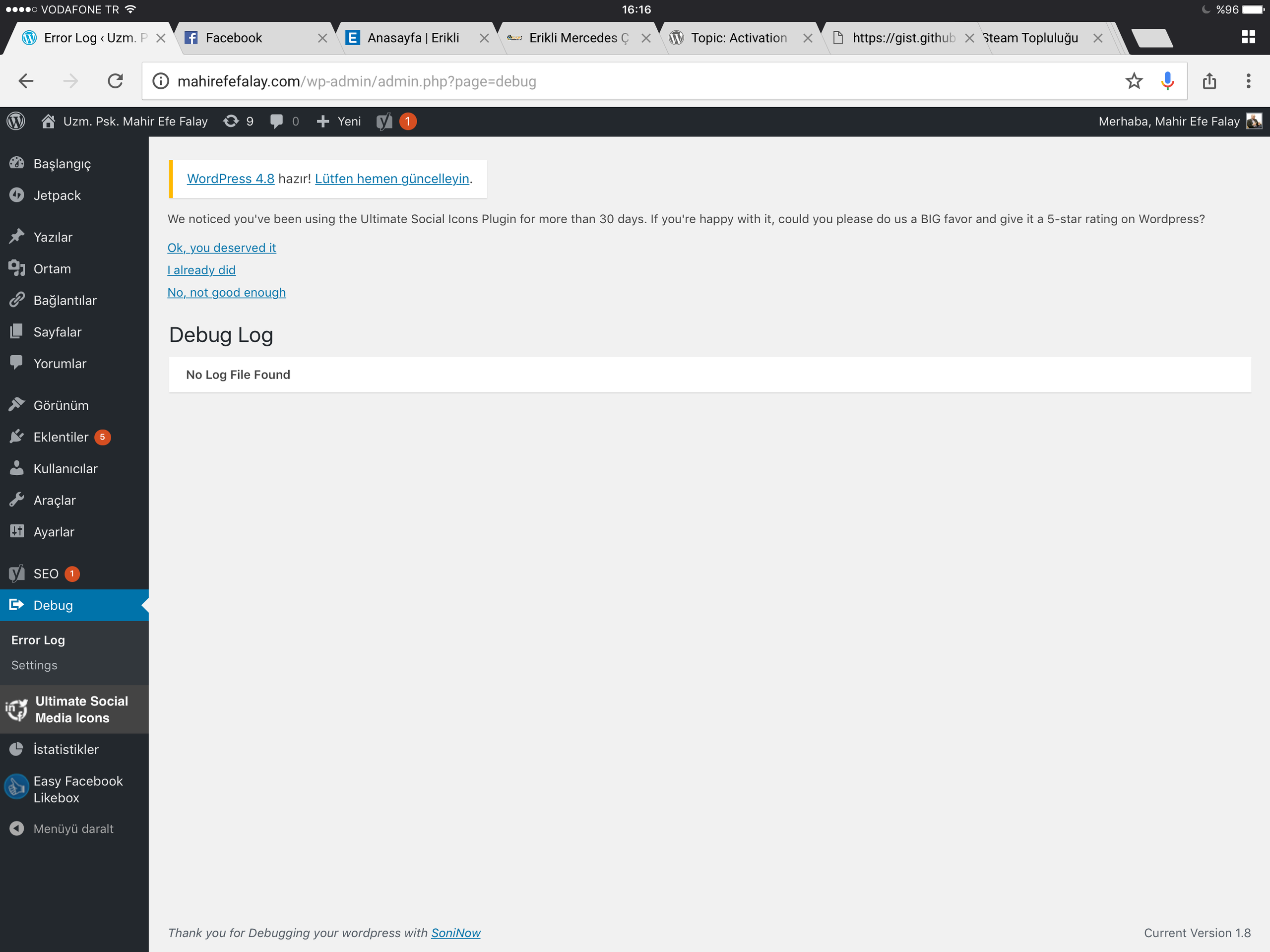I’m sorry to hear you’ve run into issues.
It seems that when you attempt to connect Jetpack on your site, WordPress.com receives an error when asking your site to confirm the connection with your WordPress.com account. If you’re willing to run some more tests with us, we should be able to find out more about what’s causing the error and how to fix it.
To get started, please add the code available at the link below to your site’s wp-config.php file:
https://gist.github.com/56b19f31f2d5a6265a10bebe09e03314
Your wp-config.php file may already include a line that says “define(‘WP_DEBUG’, false);”. You can remove it, and replace it by the code above.
If you’re not sure how to edit this file, you can ask your hosting company for help. They should also have documentation explaining how to edit files from your site using FTP or a File Manager in your admin panel.
Once you’ve made those changes, attempt to connect your site to WordPress.com again. This should generate the same error again. Then, access your site via FTP or via your File Manager again and check the wp-content/debug.log file for errors around the time when you tried to connect your site to WordPress.com.
You can send us those logs in a reply to this email, and then replace define(‘WP_DEBUG’, true); by define(‘WP_DEBUG’, false); in the code you added to wp-config.php earlier.
Thank you!
Thanks for the help.
Here is the screenshotas I try accesing that php
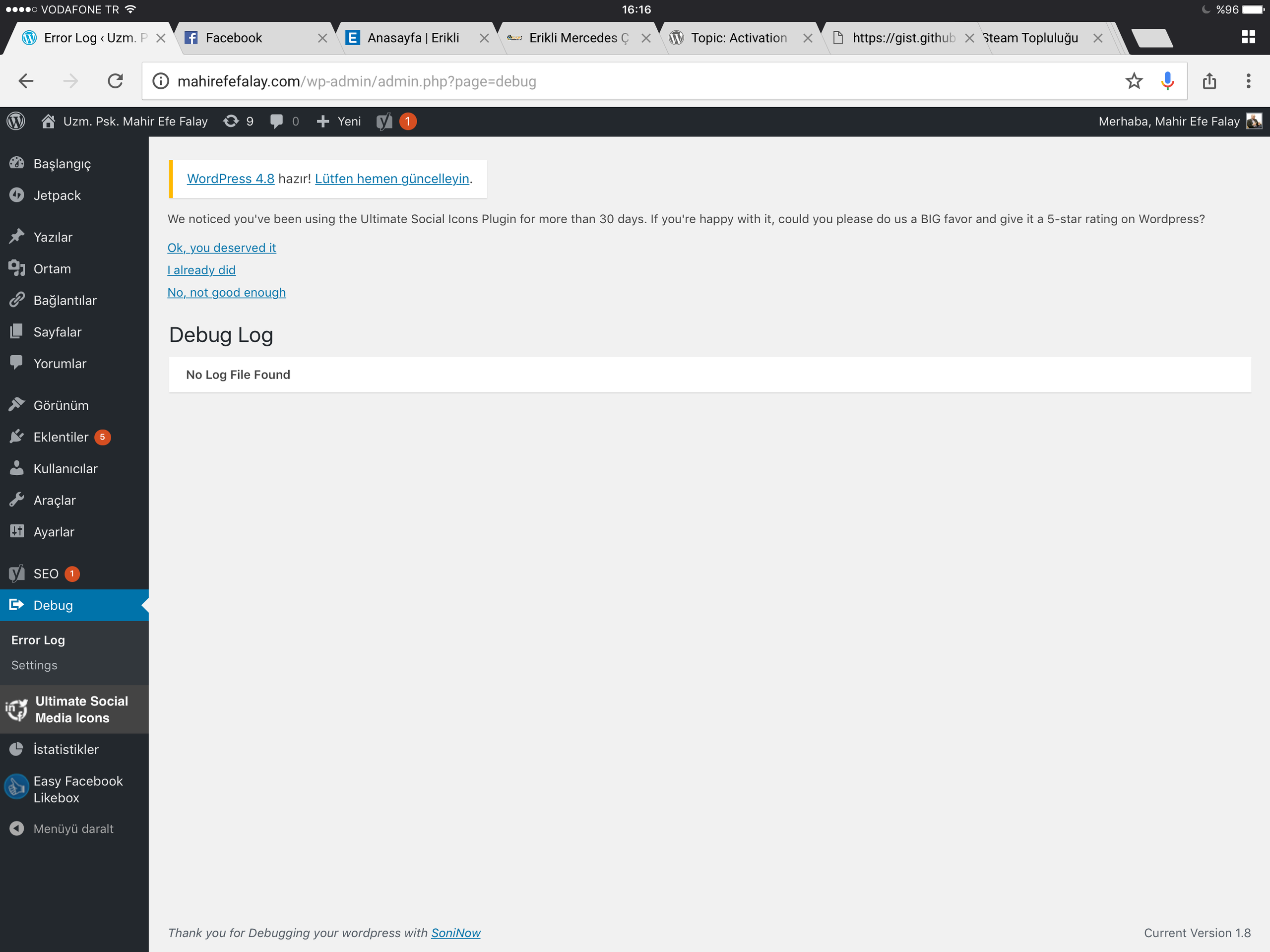
Hi @jesterdvine – I just want to confirm, did you turn on debugging by adding the code into your wp-config first?
Can you please also check to see if the file exists via FTP? I just want to be sure as that plugin appears to not have been updated in over a year and might not be compatible with later versions of WordPress.