304 Not Modified
-
Hi, how i can prevent Googlebot or browsers to send 304 Not Modified response? Before i installed the plugin this has never happent
-
which url?
All the urls of the articles, see this for example https://goo.gl/LvsHXJ
I removed the last-modified header but the server keeps giving “304 not modified” response to google which i don’t want
-
This reply was modified 7 years ago by
willsmith7.
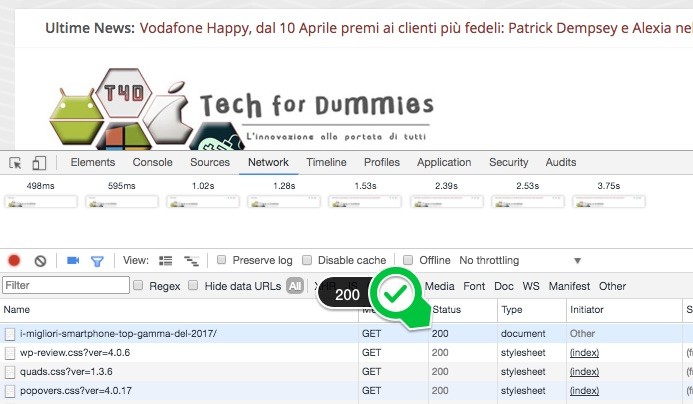
Everything seems ok. Can you show me the warning of google please?
Here you go:
66.249.64.213 – – [08/Apr/2017:14:01:22 +0200] “GET /2017/04/xiaomi-mi-max-2-appare-gfxbench-caratteristiche-tecniche/ HTTP/1.0” 304 167 “-” “Mozilla/5.0 (compatible; Googlebot/2.1; +http://www.google.com/bot.html)”
304 means that the user has visited your site before.
It means that the page has not been modified since the last visit, but there is something in the cache plugin that makes Google recognize it, because before using the plugin Google always received a 200 response code.
With a 304 code Googlebot will never download my page and always use the version cached in its browser, which is bad for me since i want it to download the pages.
are you talking about “Fetch as Google” on the google webmaster tools?
No, it is the access log of the server, showing all the accesses by bots and visitors
I got it. sorry, I don’t have any idea 🙂
Have you asked your hosting provider? This can be related to system-wide settings.
Also, try adding rules into .htaccess to explicitly serve fresh content to googlebot.
Thanks for answering @galbaras. Can you tell me what are the htaccess rules to serve fresh content? I asked my provider but it’s not related to system wide settings.
Sorry, .htaccess rules are not my area of expertise, but if your hosting provider says it’s not the server, check if any plugin might be doing this, including any security plugin and any plugin related to SEO. Once identified, deactivate them and test again.
Personally, I get a 200 code every time, and the page is definitely cached.
Another test you can do is to remove ALL of the WP Fastest Cache rules from .htaccess and check again. You can bring them back by saving the plugin’s settings when you’re done.
If you have rules created by any other plugin, remove everything created by a plugin (leave the WP permalink rules and anything created manually), test and restore the plugins’ sections one by one until you catch the offender.
Ok thanks but before testing i need to know: Will WPFC work after removing its rules from htaccess?
Yes, although it will be slightly slower, because it will redirect to the cache using PHP.
Since this will take you a few minutes, just do it.
-
This reply was modified 7 years ago by
- The topic ‘304 Not Modified’ is closed to new replies.