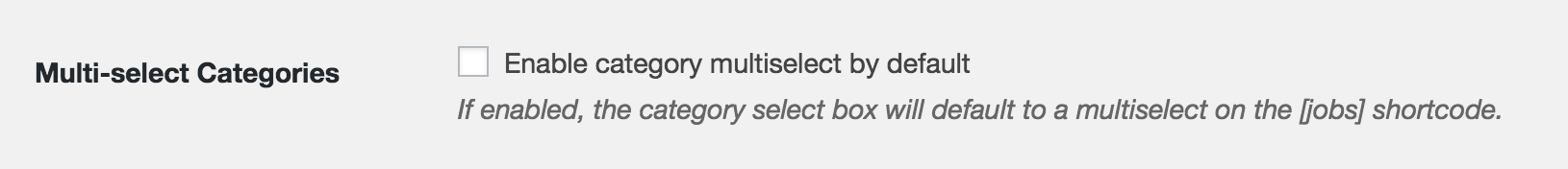Job Tags – Where to define settings?
-
I’ve installed the Job Tags add-on, and been able to define the tags i want and limit the usage per job.
I need to find the setting for the multi select option as defined in the docs …
Job Submission > Tag Input – Choose how tags are input from the following options:
Text Box – Users will manually input a list (comma separated) of tags which are assigned to the listing.
Multiselect – Only existing tags will be listed. The user will choose the tags they want from a list.
Checkboxes – Like above, but with checkboxes instead of a dropdown.Can someone please point me in the right direction?
Thanks.
Viewing 4 replies - 1 through 4 (of 4 total)
Viewing 4 replies - 1 through 4 (of 4 total)
- The topic ‘Job Tags – Where to define settings?’ is closed to new replies.