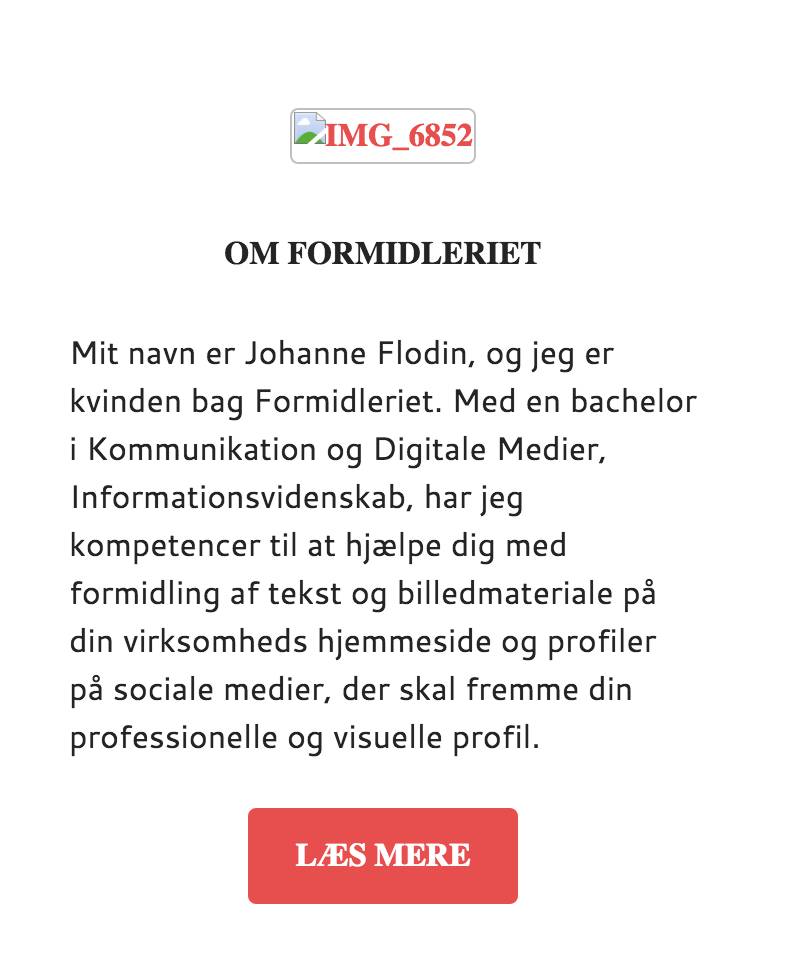Hi Johanne,
Are you still able to see the picture on the home page of your site? It’s appearing as broken on my end. You can see a screenshot of what I’m seeing here:
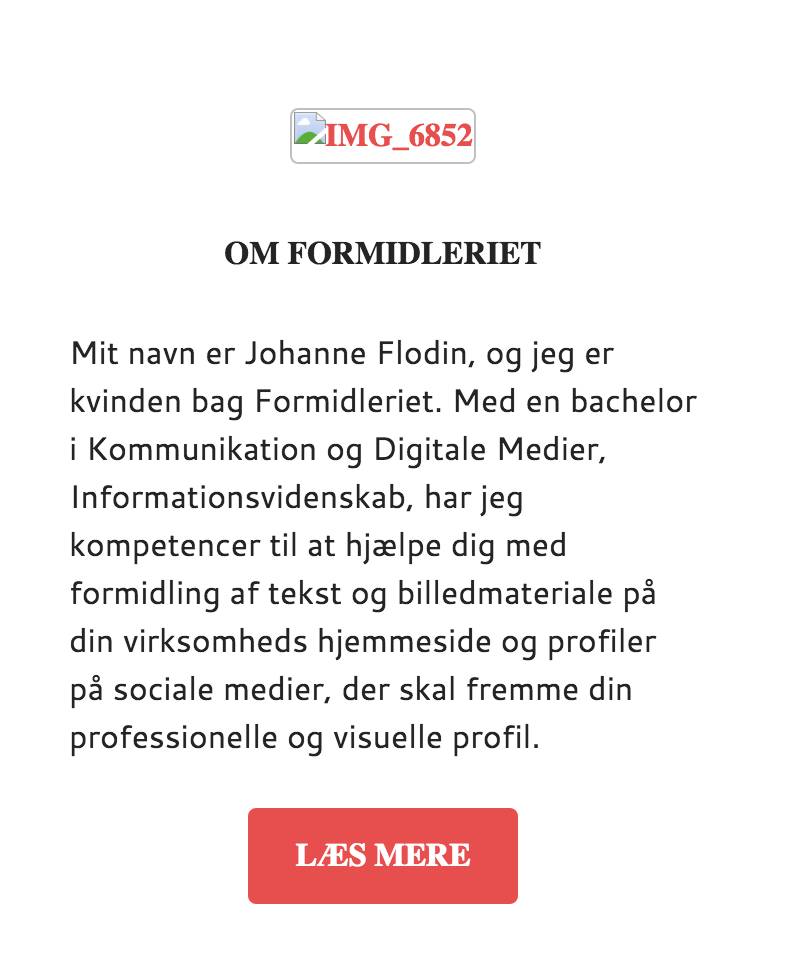
Please could you try removing the featured image from that page and then re-uploading to see if that resolves the issue? If the picture still isn’t displaying correctly, please try deactivating Photon via Jetpack > Settings in your admin area.
Let me know how you get on with those troubleshooting steps and we can work from there.
Thanks!
@formidleriet: After reloading the page’s a couple of times, both images are now displaying correctly on my end. You can see the screenshots here:
Could you please try clearing your browser’s cache and cookies to see if that resolves any issues on your end too?
Hi there,
I can’t see my featured image either – it just shows up as a blue rectangle (I’ve tried everything, resizing, pausing plugins etc.) but it just won’t show. Any ideas? http://www.ppcguru4hire.com
@ppcguru0910: Did you switch themes since sending in your support request? I’m currently seeing Twenty Sixteen on your site.
If you switch back to Edin and have continued issues, please start a new thread on this forum and I’ll take another look.
Hi Siobhan,
I have changed the template to Lawyeria Lite since and have posted new queries there – would appreciate your help. Cheers!
Hi @ppcguru0910,
I work for a company called Automattic and help to monitor the forums for each of the themes we offer in the repository (including Edin.) You can see the full list of our themes here:
https://wordpress.org/themes/author/automattic/
The person/team that makes a theme is generally relied on to monitor its forum. However, as this is a community forum and volunteers help out too, I’ve gone ahead to help with your question on Lawyeria Lite here:
https://wordpress.org/support/topic/how-to-stretch-text?replies=1
The company behind the theme (Theme Isle) may be best suited to answer further questions. Theme Isle point users to their forum here on the theme’s description:
https://themeisle.com/forums/forum/lawyeria-lite/
Thanks!
Hi, we have the same problem: featured images don’t show on the front pages and on the rest of the pages. Site hsimportugal.com
I want to have a photo on every page with a text and an action button. Can you help me?
-
This reply was modified 7 years, 4 months ago by
 elise.claas.
elise.claas.
@elise.claas – please start a new thread, and provide a working link to your site when you do – hsimportugal.com does not load for me:
https://wordpress.org/support/theme/edin/#new-topic-0