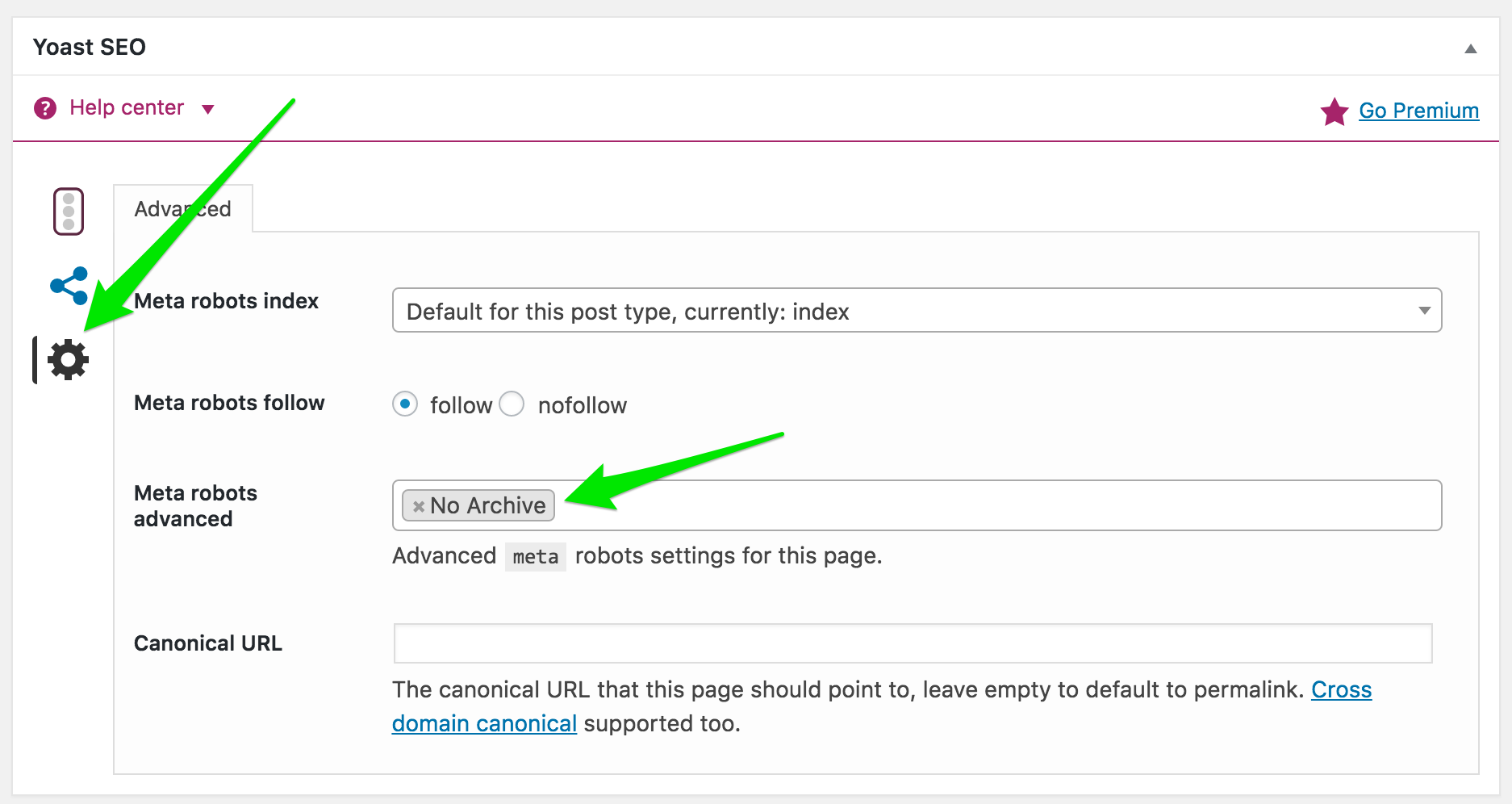Said it replaced an older Yoast plugin. Does nothing
-
I was using Yoast’s “Robots Meta” plugin on a site to set the “noarchive” tag. Yoast pushes an update telling me to stop using that plugin and replace it with Yoast SEO, which will do the same thing. So I install SEO, “import” the settings from Robots Meta, and then delete Robots Meta.
Turns out SEO doesn’t do the same thing at all, and now the meta tag i needed is gone. I was foolish to delete the Robots Meta plugin, because I can’t download it again – but why the hell would they tell me to replace it with something that doesn’t do the same thing **at all**???
Grrrrr….
Viewing 1 replies (of 1 total)
Viewing 1 replies (of 1 total)
- The topic ‘Said it replaced an older Yoast plugin. Does nothing’ is closed to new replies.