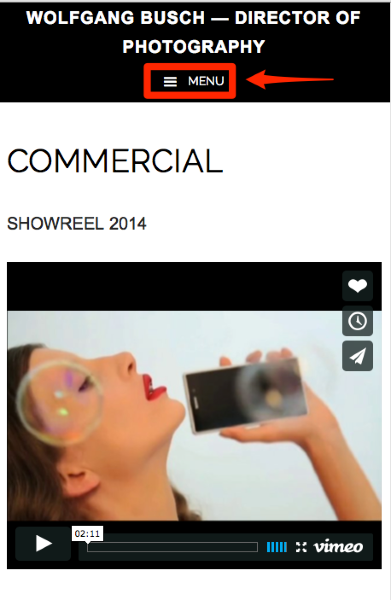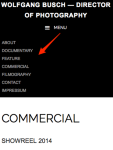problem with top menu on smart phone
-
Hi,
I am a beginner and not a native English speaker, but I will try my best:
I have a problem with the appearance of my top menu on my android smart phone: I want the items to show up as a drop down menu, which they already do on some sites. However, on other sites the menu is not responsive (I hope I am using the correct expression here), no drop down menu appears but just the horrizontal navigation bar. It appears to be that the problem is on those sites where I embedded vimeo or youtube videos with their players. But I am not sure if that is related. Does somebody know what is going on? Thanks a lot in advance.
-
Hi there, at small screen sizes like those of mobile phones, the menu is hidden behind a toggle icon, which looks like this:
If you tap it, you’ll see the menu items expand:
I’m not quite sure what you’re describing, but a screenshot might be helpful of what you’re seeing on your Android phone that you’re not expecting. Would you be able to upload a screenshot so I can have a look? You can upload the screenshot – in a graphic format like JPG, PNG, or PDF – in your Media Library, and provide a link so I can see it, or upload it with a service like Droplr or Imgur.
Could you also please tell me your phone model and exact browser name and version? Thanks.
Hi! Yes, the toggle icon is exactly what I want show up. However, it only appears when navigating to “about”, “contact”, “impressum” or “filmography”. When navigating to those pages with videos (“commercial”, “documentary” and “feature”), the menu looks like that:
http://d.pr/i/cg6v
The phone is a htc Desire s, about the browser I could not find out- it was the preinstalled browser.
Thanks a lot!Thanks for the information.
Could you please let me know what version of the Android operating system you’re running so we can try to replicate this issue at our end?
http://www.wikihow.com/Check-What-Android-Version-You-Have
Would you be able to download Chrome and let me know if the same issue is happening in that browser as well? Thanks.
So we could finally find out the Android version: It is 2.3.5
However, Chrome seems to be incompatible, we failed to run it on the phone. On the computer there was no problem.Thanks again!
Thanks for the information. That’s a fairly old OS but I’ll report it to our developers to see if it’s something we might be able to fix.
Thanks. Our biggest concern is that other viewers of his page might see the same. We thought we might have done something not smart with the wordpress code since we copied snippets of code here and there to embed videos without knowing much about html. But if it is only occurring on his old OS then we would of course be happy to know that the page looks just fine on most other phones.
I checked it on iOS 7/iPhone and the menu is looking fine there.
we copied snippets of code here and there to embed videos without knowing much about html
I don’t know if it’ll affect the menu, but just fyi, you should be able to embed YouTube or Vimeo links just by pasting in a link to the video – shouldn’t need any special coding for that.
- The topic ‘problem with top menu on smart phone’ is closed to new replies.