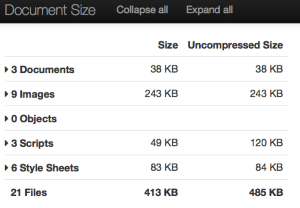eliminating extra HTTP requests with child theme functions.php
-
I find that when I use Bouquet on a slow WIFI connection, that the theme loads very slowly. Unfortunately, other themes I considered had even more HTTP requests, so I’m sticking with Bouquet.
I realized I could easily do without the fancy header font and its HTTP request, and I could make a similar background image using CSS that wouldn’t require an HTTP request. I’d also like to combine multiple CSS files into one.
However, changing the CSS won’t get rid of the HTTP requests to all these files. I’ll need to use a functions.php in my child theme in order to do that. I understand that WordPress loads the child theme’s functions.php before the parent’s, and that if there is no action hook in the parent theme, you need to use a remove action in the child theme.
I know very little about php, but I’m aware that one false move in functions.php, even an extra space, can bring on a white screen and leave the site nonfunctional. I’d appreciate some help with this.
- The topic ‘eliminating extra HTTP requests with child theme functions.php’ is closed to new replies.