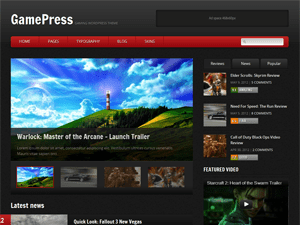Gamepress Theme – Removing Shadows from Certain Text
-
When trying to place a forum on the site, or when getting an error message while logging in (like if you put in the wrong password), the text in the boxes come up shadowed (see http://www.competitivegamer.net/forums for an example). I’m assuming I can remove the shadow through the CSS using a childtheme, but I was wondering where in the CSS it would be exactly, I’m having a hard time locating it.
Thanks in advance.
Viewing 3 replies - 1 through 3 (of 3 total)
Viewing 3 replies - 1 through 3 (of 3 total)
- The topic ‘Gamepress Theme – Removing Shadows from Certain Text’ is closed to new replies.