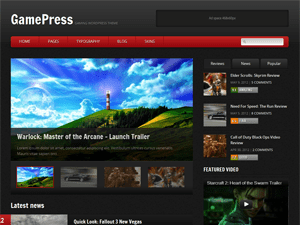NivoSlider question
-
First of all, AWESOME theme, great job.
Can you put the NivoSlider on the homepage WITHOUT all the latest posts on the same page? I want it on my home page, I just don’t want it to redundantly state “here’s the latest posts, and if you scroll down, there’s the same latest posts”
Also, can I removed the word “category” from the title of categories? For example, on http://www.competitivegamer.net/category/articles/, the title shows “Category: Articles” when I would like it to just say “Articles”
Thanks so much in advance!
Viewing 2 replies - 1 through 2 (of 2 total)
Viewing 2 replies - 1 through 2 (of 2 total)
- The topic ‘NivoSlider question’ is closed to new replies.