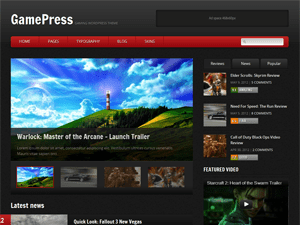I see that you managed to change some of the colors. Color schemes (css and images are stored in images/color, so for example images/green. A good starting point would be to examine one of the built in color schemes and figure out what needs to be done.
As for the reviews – what aspect would you like to edit/change? Please specify your problem. In general, these are not controlled via theme options. So whatever it is you’re doing, you’ll probably need to dig into temaplte files and functions.php directly.
Also I should advise you to use child themes, otherwise you won’t be able to upgrade theme in the future.
Hi
for my site delhi-fun-dos.com i just figured out a way to have reviews as posts on home page and I’m liking it a lot. I started using this instead of creating posts and manually adding ratings and good/bad etc
But I have a concern now. Just in case later someday I want to switch to another theme, none of my reviews will show as posts. I’ll loose all the content. Is there a way out. If in future I want to move to another theme I’d like to have the reviews appear at least as normal posts.
Hi,
I’d like to make some change in the template; as some of them are made with plugins, one of them is directly change in the code (I just make the header transparent, as I would like to see the background image I use to replace main background color). But I’d like to know how I can make this change in order to get it even if I update the theme.
I try firt to copy the theme folder to make a change on a safe version of the theme, but it put my site down!!
How can I customise the theme for my convenience without loosing all my customisation at any update? Is it simply possible?
No link as I just test the theme offline on a mamp server, luckily, and just add the folder renamed on my hosted wordpress, and delete it as I see the mess in result.
To change background to one big image go to Appereance->Background, there’s no need to modify theme files for that.
If you do need to modify theme files, you should create a child theme. Downaload One Click Child Themes plugin and make child theme of GamePress, and activate it. Then manually copy meta box folder from GamePress to your child theme.
I’m trying to create child theme for this style but when I try to activate the child theme I get these errors
Warning: require_once(/home/eazymone/public_html/wp-content/themes/gamepress_child/meta-box/meta-box.php) [function.require-once]: failed to open stream: No such file or directory in /home/eazymone/public_html/wp-content/themes/gamepress/functions.php on line 679
Fatal error: require_once() [function.require]: Failed opening required '/home/eazymone/public_html/wp-content/themes/gamepress_child/meta-box/meta-box.php' (include_path='.:/usr/lib/php:/usr/local/lib/php') in /home/eazymone/public_html/wp-content/themes/gamepress/functions.php on line 679
Can anyboy help me with this theme I am totally clueless and a newbie to wordpress I want to get this theme to look like this
http://www.guitarshoptv.com/
I ant to put videos in so that when you click on image or video in side bar it opens in main window
This topic is resolved, please start your own. The feature you’re describing is not available in this theme, so you might want to ask your question on more general forum.