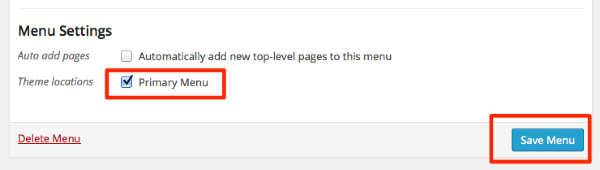To remove the sidebar toggle button (the three horizontal lines) you can add this to your custom CSS:
.site-main .widget-handle {
display: none;
}
Home navigation button displayed in left side. How to move the home navigation button closer to other navigation buttons.
Try adding a custom menu instead of using the default menu. Adding a Home link to a custom menu will place it with the other menu items.
hello guys,
I’m having the same problem with the Home link showing on the left side of the page, in fact it is on top of the header image.
I’ve made a new menu, I’ve added new pages to the navigation and the Home link is still on the left side. What am I missing or doing wrong?
Can somebody please help me? Thank you
http://eoxygen.ro
Hi EloiseGodefroy, It looks like your site is still displaying the default (not custom) menu. Make sure you’ve assigned your custom menu to the theme by checking off the “Primary Menu” box below your custom menu and clicking “Save”:
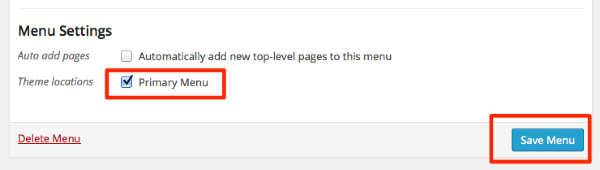
p.s. It’s always better to start a new thread instead of tacking on a question to an old thread that’s already marked as resolved. You’re more likely to get a quicker response because someone is likely to see an unanswered question sooner than a response to an old question already marked resolved. 🙂
Thanks Kathryn for your reply. I didn’t want to clutter the forum with a new question that’s already been asked, but if you think it’s going to be easier to get an answer, I’ll post it anew.
I’ve read the above replies, so I made a new custom menu, I’ve ticked off the “Primary Menu” box, ticked on “Auto add pages” and I saved.
All those settings were done before I posted here. Unfortunately, it didn’t help.
I didn’t want to clutter the forum with a new question that’s already been asked, but if you think it’s going to be easier to get an answer, I’ll post it anew.
In the future, it definitely will help. That’s because many folks monitor the site for new questions, but hardly any folks monitor old threads for new replies – mostly only the folks who’d been previously involved in the thread, and those people may not be around when you need them. 🙂
I didn’t mean that you needed to start a new thread now that I’ve replied to your post, but since you did I’ll continue there. Sorry I wasn’t more clear!
https://wordpress.org/support/topic/menu-home-link-still-on-the-left-side