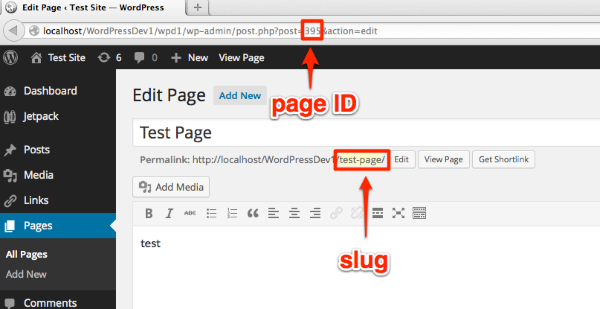what if I want different headers on different pages?
Ah, I did not realize that’s what you were trying to do, sorry.
The way this theme is coded, I think you will need to edit the theme files to accomplish that.
The first thing you’ll need to do is create a child theme, so your changes won’t be overwritten when updating the theme. Here are some guides in case you haven’t made one before:
http://codex.wordpress.org/Child_Themes
http://op111.net/53/
http://vimeo.com/49770088
Once your child theme is set up, follow these steps.
Don’t edit the parent (original) theme files directly – always leave them intact.
1. Make a copy the file header.php and place it in your child theme folder.
2. You’re going to be adding some new code below line 34:
<div id="page" class="hfeed site">
3. Add this new code:
<div id="site-header">
<a href="<?php echo esc_url( home_url( '/' ) ); ?>" rel="home">
<?php if ( is_page ( xx ) ) : ?>
<img src="http://path/to/your/image.png" width="<?php echo get_custom_header()->width; ?>" height="<?php echo get_custom_header()->height; ?>" alt="home">
<?php elseif ( is_page ( xx ) ) : ?>
<img src="http://path/to/your/image.png" width="<?php echo get_custom_header()->width; ?>" height="<?php echo get_custom_header()->height; ?>" alt="home">
<?php elseif ( is_page ( xx ) ) : ?>
<img src="http://path/to/your/image.png" width="<?php echo get_custom_header()->width; ?>" height="<?php echo get_custom_header()->height; ?>" alt="home">
<?php endif; ?>
</a>
</div>
4. Replace http://path/to/your/image.png with the full path to your image.
5. Change xx to either your page ID or the page slug in single quotes, which you can get on the page edit screen. The ID number is in the URL, and the slug is at the end of the Permalink.
So in this example:
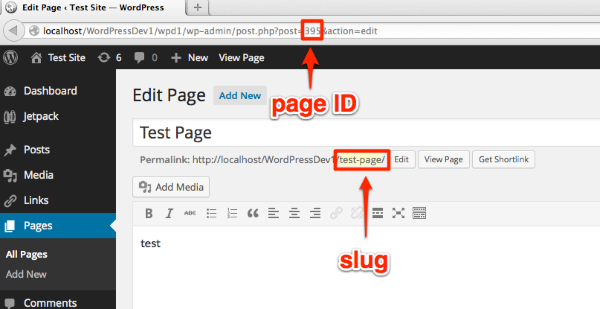
this line could be either:
<?php if ( is_page ( 395 ) ) : ?>
or:
<?php if ( is_page ( ‘test-page’ ) ) : ?>
Don’t forget the single quotes if you go with the slug. The drawback to using the slug is that if you decide to change it later your header code for that page will stop working.
You can repeat as many elseif clauses as you like, depending how many pages’ header graphics you’d like to specify.
There are other ways to code this, of course – this is one option. If you have a lot of pages to target, different ways might work better.
6. Save your changes and upload your child theme and activate it.
You can learn more about using WordPress conditional tags for pages in the Codex.
Let me know how it goes.