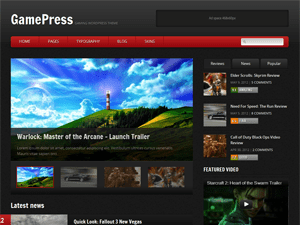Changing 'Latest News' Heading On The Front Page
-
Hi there,
Just wondering if there was a way to change, or remove, the ‘Latest News’ heading on the front page?
I have a ‘News’ category already and I display full posts on my front page. So it’s strange when it says Latest News and then Reviews, Trailers and Featurettes follow.
I would really appreciate help with this.
Thanks.
Viewing 3 replies - 1 through 3 (of 3 total)
Viewing 3 replies - 1 through 3 (of 3 total)
- The topic ‘Changing 'Latest News' Heading On The Front Page’ is closed to new replies.