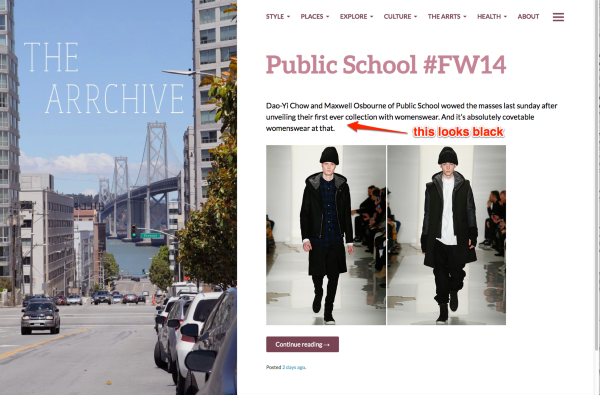You need to edit the CSS stylesheet (style.css). Its a very straightforward thing to do you’ll find it in the wp-content folder under your theme. remember to save a backup before you edit it. (style.css.bak)
Hi waltervstee, don’t edit the theme files directly, otherwise your changes will be overwritten when the theme is updated.
An easy way to add custom CSS to change things like text colours is to install the Jetpack plugin and activate the Custom CSS module. You could also install a standalone custom CSS plugin, or create a child theme.
Once you’ve set up your desired method – either a CSS plugin or child theme – you can add some CSS codeto change the main body text colour in posts and pages:
.entry-content {
color: #000000;
}
Let me know how it goes.
Hi Kathryn
I added the Jetpack plugin and got into the Custom CSS module, but when I entered in that code you added with your comment, nothing visually happened. I thought it might back the typeface color black, or white, or something?
What do I do now is my question really..
Is this the site in question? http://thearrchive.com/
Nice-looking site, that photo really suits the theme, I think!
The body text looks black to me. If that’s not the text you wanted to change, could you let me know specifically which text you wanted to turn black so I can help? Thanks!
Screenshot of what I see: