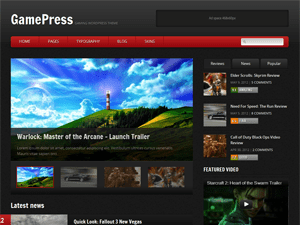Can you verify that this is not caused by other plugins? Did you make ANY changes to the theme? Did you try to reinstall the theme?
I’m having this same issue. My theme uses a dark background and the dashboard is displaying the theme background, which in this case, is dark, which is making it impossible to read most of everything. Changing themes or background color is not an option at this point. Please help!
You just found a bug 🙂
To fix you need to edit functions.php, line 152:
add_action('wp_print_styles', 'gamepress_enqueue_skin_css');
should be changed to:
add_action('wp_enqueue_scripts', 'gamepress_enqueue_skin_css');
This fix will also be included in the next update.
After changing
add_action(‘wp_print_styles’, ‘gamepress_enqueue_skin_css’);
to:
add_action(‘wp_enqueue_scripts’, ‘gamepress_enqueue_skin_css’);
I can no longer change the Color scheme.
I also noticed your theme seems to mess with a lot of dashboard items.. like added bullets and line separators.
Thanks
Yes, I could no longer change the Color Scheme too. Here is a temporary solution I found.
To change the color scheme, I also changed the add_action on 138:
from
add_action(‘wp_print_styles’, ‘gamepress_enqueue_css’);
to
add_action(‘wp_enqueue_scripts’, ‘gamepress_enqueue_css’);
My theme returned to it’s setting of blue. However I did notice that the Nivo controls graphic (the little red circle) is still red.