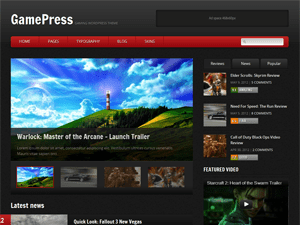Small Thumbnail on Front Page not showing correct file and size.
-
I have cropped the full size picture in the Admin and selected apply to thumbnail (Size: 200×200) and notice that it does not apply. Also when looking in the upload folder I do see a jpg file named filename-200×200.jpg but when looking at the front page html output it does not point to that location either.
<img src=”http://serverurl.com/wp-content/uploads/2012/12/filename.jpg” class=”attachment-article-thumb wp-post-image” alt=”Title” style=”width:NaN%;”>
Any suggestions?
Thanks!
Viewing 6 replies - 1 through 6 (of 6 total)
Viewing 6 replies - 1 through 6 (of 6 total)
- The topic ‘Small Thumbnail on Front Page not showing correct file and size.’ is closed to new replies.