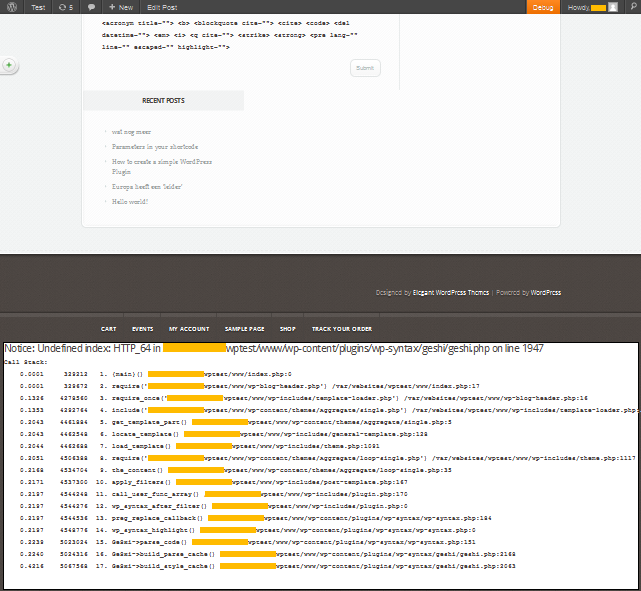Description
This WordPress Plugin collects the Xdebug output and displays it in the footer. It both works in the front end and in the administrator interface of WordPress
Please make sure that you comply to the following dependencies: * have the Xdebug extension for PHP activated (zend_extension=/[path to libraries]/xdebug.so) * have defined your ‘WP_DEBUG’ as true (in wp_config.php) to see also Notices
This plugin does nothing with the profiler output of Xdebug. When Xdebug is enabled on your webserver, outputted errors will be expanded with a Call Stack which shows which calls led to the error. This plugin takes care of displaying these errors in a nice way.
Screenshots
Installation
This section describes how to install the plugin and get it working.
- Extract the
xdebug-outputhandler.zipto the/wp-content/plugins/directory - Activate the plugin through the ‘Plugins’ menu in WordPress, its named
Xdebug Output Handler - Enable the Xdebug extention on your webserver
- Change define(‘WP_DEBUG’, false) to define(‘WP_DEBUG’, false) in wp-config.php to see also Notices
FAQ
Where can I find more information about Xdebug
Please visit http://xdebug.org/index.php
Where can I find more information about define(‘WP_DEBUG’, false)
Please visit https://codex.wordpress.org/Editing_wp-config.php#Debug
Reviews
There are no reviews for this plugin.
Contributors & Developers
“Xdebug Output Handler” is open source software. The following people have contributed to this plugin.
ContributorsTranslate “Xdebug Output Handler” into your language.
Interested in development?
Browse the code, check out the SVN repository, or subscribe to the development log by RSS.
Changelog
1.0
- First version