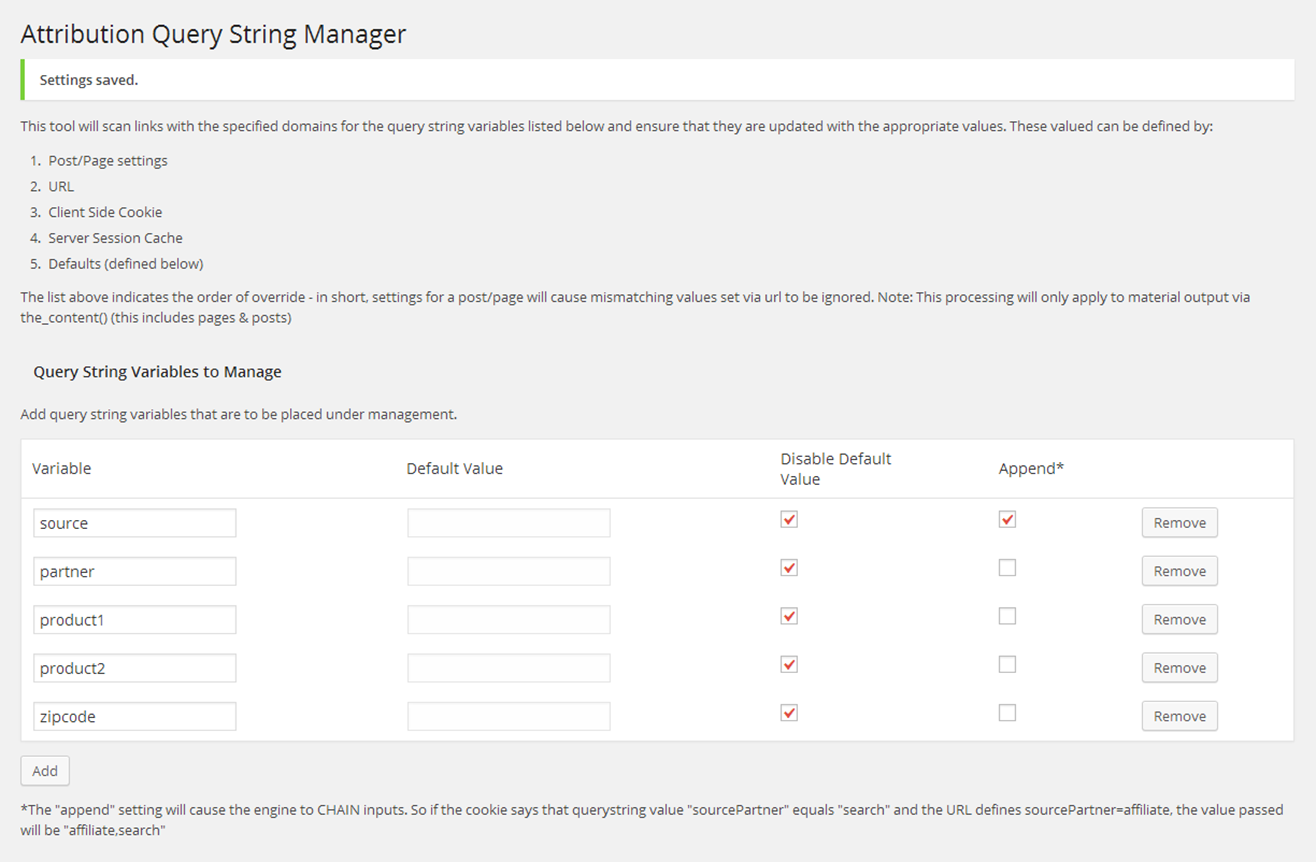Description
This tool will scan links with the specified domains for the query string variables listed below and ensure that they are updated with the appropriate values. These valued can be defined by:
- Post/Page settings
- URL
- Client Side Cookie
- Server Session Cache
- Defaults (in the global admin)
The list above indicates the order of override – in short, settings for a post/page will cause mismatching values set via url to be ignored. Note: This processing will only apply to material output via the_content() (this includes pages & posts).
For example – if the domain is www.wordpress.org and the query string variables defined are “affiliateID” and “trafficSource”, any links to www.wordpress.org would have the affiliateID & trafficSource query string variables appended. If they are already in the link’s url, it will update those variables to the correct values.
Requirements
Installation
- Upload the folder
attribution-query-string-managerto the/wp-content/plugins/directory - Activate the plugin through the ‘Plugins’ menu in WordPress
- Add query string variable names and domains in the admin settings panel “Query String Manager”
Reviews
There are no reviews for this plugin.
Contributors & Developers
“Attribution Query String Manager” is open source software. The following people have contributed to this plugin.
ContributorsTranslate “Attribution Query String Manager” into your language.
Interested in development?
Browse the code, check out the SVN repository, or subscribe to the development log by RSS.
Changelog
= 0.1.1 (2014-05-04)
* Patch to prevent duplication of inputs when urls managed are substrings of eachother
0.1.0 (2013-12-10)
- Beta version