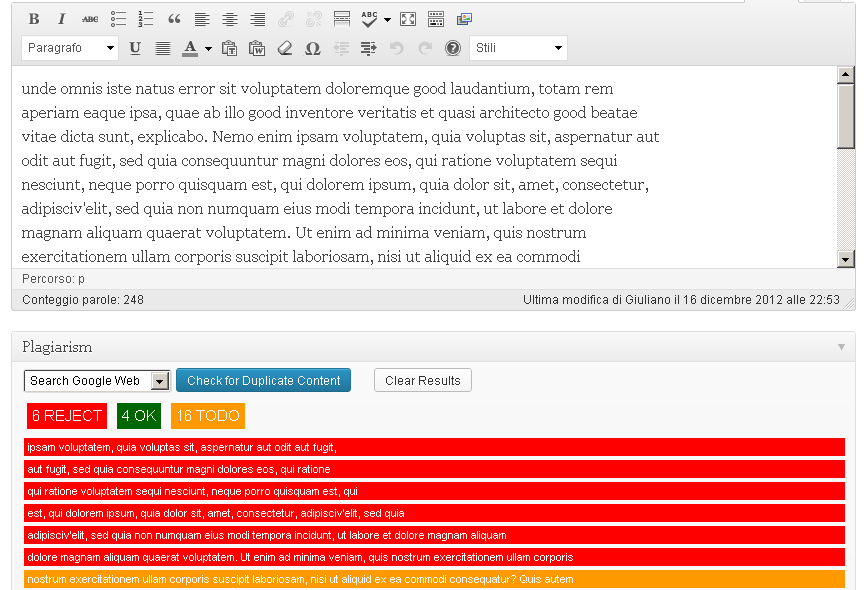Description
The Plagiarism plugin keeps you from being penalized by Google (Panda) for inadvertent duplicate content.
The plugin searches online for phrases in your posts that may duplicate content already on the web (even in different context or on sites you don’t know).
After you save a post or page click the “Check for Duplicate Content” button. Plagiarism will show a list of duplicate phrases.
A link is provided for every problematic phrase, showing its related search results.
You can also use Plagiarism to check for websites scraping your content after it’s published. Just come back to your posts, clear the Plagiarism box results and check again for duplicate content.
Options Provided
Several search engines are supported:
* Google Search (default)
* Google Blog Search
* Bing Search
* Bing Blog Search
* Yahoo Search
You can also list some excluded websites (e.g. your website itself), to avoid duplicates originating from sources you own (or participate in).
Public and private proxies support is available.
Credits
The plugin initial release is based on previous work of WebwRights‘s WP Plagiarism Pal plugin.
Upcoming features
- Translations
- Alerts in post/page list
- Better option storage
- Uninstall function
- Restore default setting
Screenshots
Installation
Best is to install directly from WordPress. If manual installation is required, please make sure to put all of the plugin files in a folder named plagiarism (not two nested folders) in the plugin directory, then activate the plugin through the Plugins menu in WordPress.
FAQ
- Installation Instructions
-
Best is to install directly from WordPress. If manual installation is required, please make sure to put all of the plugin files in a folder named
plagiarism(not two nested folders) in the plugin directory, then activate the plugin through thePluginsmenu in WordPress.
Reviews
Contributors & Developers
“Plagiarism” is open source software. The following people have contributed to this plugin.
ContributorsTranslate “Plagiarism” into your language.
Interested in development?
Browse the code, check out the SVN repository, or subscribe to the development log by RSS.
Changelog
1.1.0
- Fixed: False positives on Google search results
1.0.5
- Fixed: Settings screen sidebar boxes
1.0.4
- Changed: Plugin tested up WordPress 3.6.1
1.0.3
- Added: News boxes
1.0.2
- Added: Blank file to stop directory browsing.
1.0.1
- Added: Screenshots
1.0
- Initial release