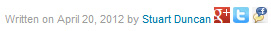Description
This plugin is extremely beneficial if you have more than one author on your blog but it�s also still good to have even if your blog only has one author. What it does is add in social media links to your Contact Info section in your user profile for popular social media sites such as Google Plus, Twitter and Facebook.
Once you fill in one or more of those fields, 16 x16 icons will appear next to your name when your name appears as the author of a blog post. This lets readers easily find your social media information as they read and is completely unique to each author.
Screenshots
Installation
Installation is really simple.
- Upload
plugin-name.phpto the/wp-content/plugins/directory - Activate the plugin through the ‘Plugins’ menu in WordPress
- Update the Contact Info fields in your user profile
FAQ
- The links aren’t showing up, what’s wrong?
-
This plugin relies on your theme using the the_author_posts_link function to generate the author link. If your theme uses it’s own hooks or builds the link itself using get_author and get_author_link instead, the plugin will not work properly.
Reviews
There are no reviews for this plugin.
Contributors & Developers
“Author Social Links” is open source software. The following people have contributed to this plugin.
ContributorsTranslate “Author Social Links” into your language.
Interested in development?
Browse the code, check out the SVN repository, or subscribe to the development log by RSS.
Changelog
0.0.1
- A plugin is born